It has been about 9 years since my Windows 7 build.
Gigabyte P67A-UD4-B3 motherboard
Intel i7 2600K CPU
16GB RAM
Intel CT NIC gigabit adapter
PC Power and Cooling 1000W single rail power supply
Windows 7 Pro x64
The motherboard, ram, and CPU were moved into my tape backup server for VEEAM.
My new Windows 11 build
I had to remove turbo LAN from Windows 10 to upgrade to Windows 11.
ASUS Prime Z490-A motherboard
Intel i7 10770K CPU
Crucial DDR4 3200 32 GB RAM
Samsung 980Pro 256GB M.2 SSD drive
Samsung 980Pro 512GB M.2 SSD drive
2 x Western Digital Black SATA 1TB
PC Power and Cooling 1000W single rail power supply
Windows 10 Pro x64
Retired:
LSI Logic 8708EM2 SAS RAID controller
2 x Seagate 300GB 15K.7 SAS drives
2 x Seagate 146GB 10K.6 SAS drives
ATI HD 6970 video adapter
I went with the Intel i7 10770K because the Intel 11th generation is being released soon and will work on this board. I upgraded the BIOS to 1003.
PRIME Z490-A BIOS 2004
-Support 11th Gen Intel® Core™ Processors
– improve ReSizable BAR compatibility for NVIDIA RTX30 series graphics cards
I am looking for a sub $300 graphics adapter that can play Skyrim and be compliant with the new BIOS. I removed the ATI 6970. I am using the onboard graphics for now.
I installed two M.2 SSD drives that are supposely the fastest SSD drives available.
256GB is C:\ for the OS
512GB is D:\ for apps that don’t require a lot of R/W cycles
1TB : apps and games that require R/W cycles
1TB: swapfile.sys. pagefile.sys, temp files.
My tape server has my old Windows 7 hardware without the SAS RAID. I installed 4 x Western Digital Black drives. These are some of the fastest SATA drives on the market
C:\ 1TB for OS and VEEAM
M:\ 4TB
N:\ 2TB
O:\ 4 TB
I split up the 3 drives for backing up my Ubuntu VMs and Windows 10 workstation. Backup speeds are now 90-100 MB/s. I can still add eSATA drives to it to extend the backups. I keep 3 backups and move the current one to the LT03 (workstations) and LTO4 (Ubuntu VMs).
Windows 10 SSD Best Practices: Here are tips on limiting usage of your SSD drives. I install games and data on my HDD drives.
Warrantied TBW for 860 PRO: 300 TBW for 256 GB model, 600 TBW for 512 GB model, 1,200 TBW for 1 TB model, 2,400 TBW for 2 TB model and 4,800 TBW for 4 TB model.
* 5-years or TBW, whichever comes first. For more information on the warranty, please find the enclosed warranty statement in the package.
Let’s take the Samsung 850 PRO as an example. The 850 PRO is an MLC SSD with 3,000 write cycles. The capacity of the drive differs depending on the model, ranging from 512GB to 2TB. The SSD factor specifies the rate of the real amount of data to the actual data written. For the calculation, one chooses a high value of 5. In addition, the amount of data that is written on the drive per year is estimated. If an estimation is difficult, then we recommend to choose a value between 1,500 and 2,000GB.
The life span of a Samsung 850 PRO with 1TB then results in:
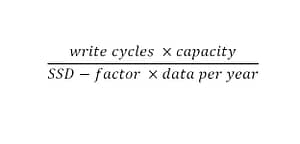

1.) Move pagefile.sys and swapfile.sys from C: to HDD. You start by turning off all virtual paging files. You go to System Properties – Advanced System Settings for your virtual memory. Set all drives to no paging file. Open an command prompt – Run as administrator. Type
mklink c:\swapfile.sys t:\swapfile.sys
in the prompt. This will create a symlink on your c: drive for swapfile.sys and move it to drive t. You can change t to whatever your hard drive partition is. You can then go back and setup the pagefile.sys virtual memory. I have 32 GB so I left it as system managed size. If you unhide your files, you will see both on t: or wherever you place them.
2.) Move the Office OST files off your SSD drives to your HDD. Create a folder on a HDD partition. I called mine E:\Outlook_OST. Close Outlook and manually copy all your OST files to this new partition. Rename the ones in C:\Users\\AppData\Local\Microsoft\Outlook to .old.
mklink C:\Users\\AppData\Local\Microsoft\Outlook\ E:\Outlook_OST\
It will symlink them in C:\Users\Win10x64i7\AppData\Local\Microsoft\Outlook
3.) Move your Documents folder from C: to HDD. In Windows Explorer, right click on Documents. Goto Properties – Location. Click move and choose the new location. I did E:|My_location
4.) You can repeat step 3 on downloads, saved games
5.) I moved my temp files to HDD. Advanced system settings under environment variables, you can move tmp and temp to a new location. I put mine on T:\temp. If you use onedrive, you can move it to.